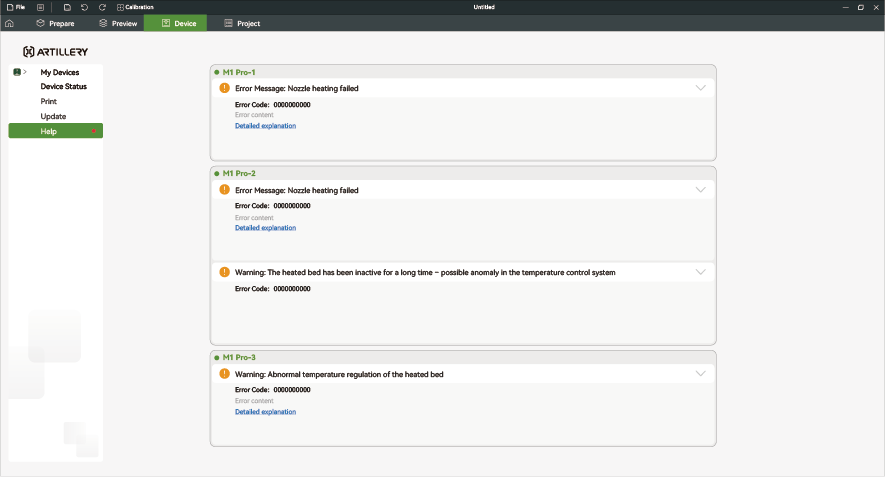¶ Software Update
Click the "drawer" button in the top menu bar to open a window. Select“Help——Check for Updates” to update the software.
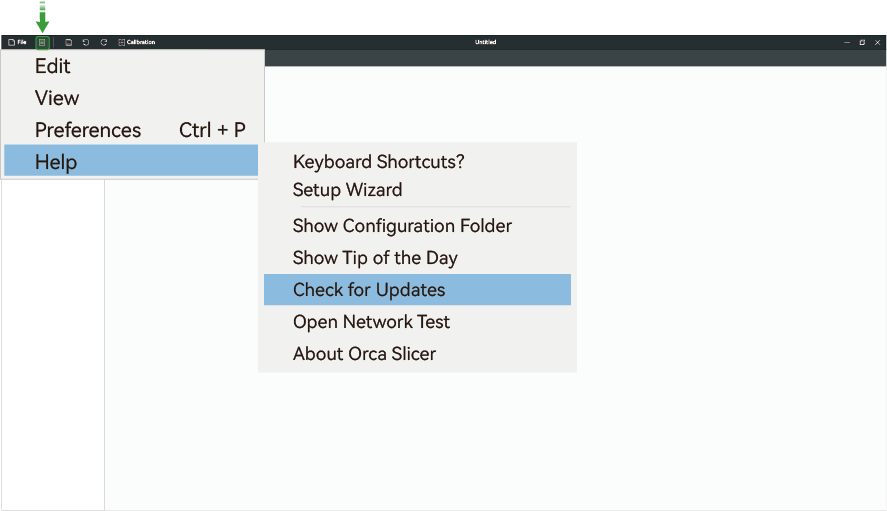
¶ Firmware Update
- Automatic Version Check: The latest firmware version is detected and displayed in real time.
- OTA Upgrade: Enables wireless (Over-the-Air) firmware updates.
- Batch Device Update: Supports simultaneous firmware updates for multiple devices.
- Update Log: Provides detailed information on each version and its changes.
- Version Management: Allows users to skip the current version and pause updates.
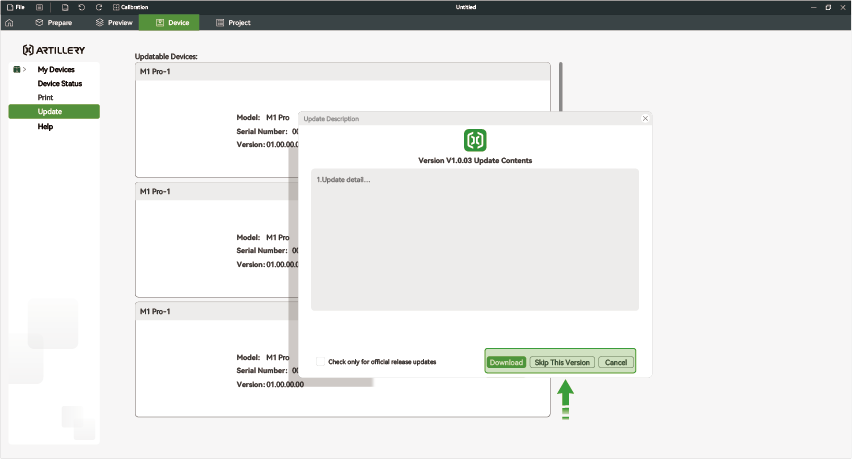
¶ Notifications and Error Messages
Device error messages are displayed on the help page in real time. By clicking the dropdown arrow, detailed diagnostic information can be viewed.