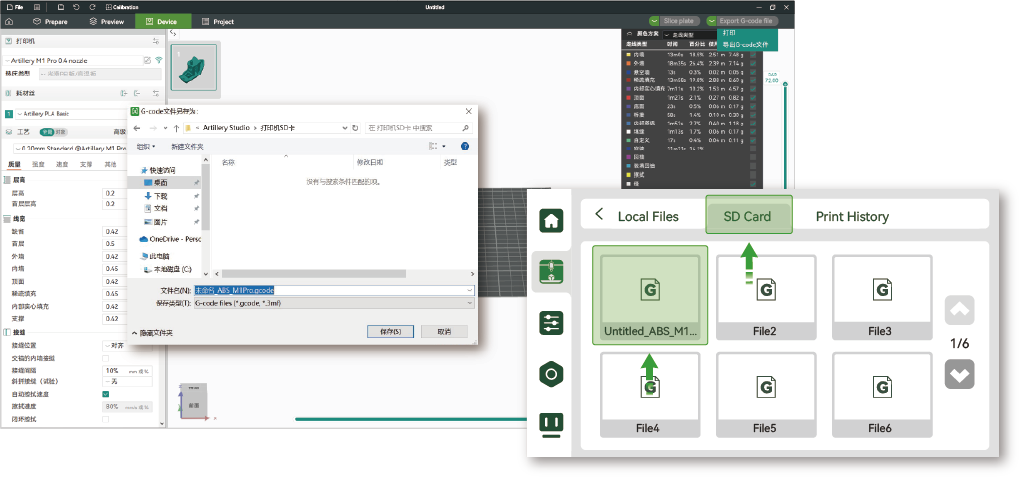¶ Create a New Project
The user can click the “New Project” button on the left side to enter the slicing preparation page.
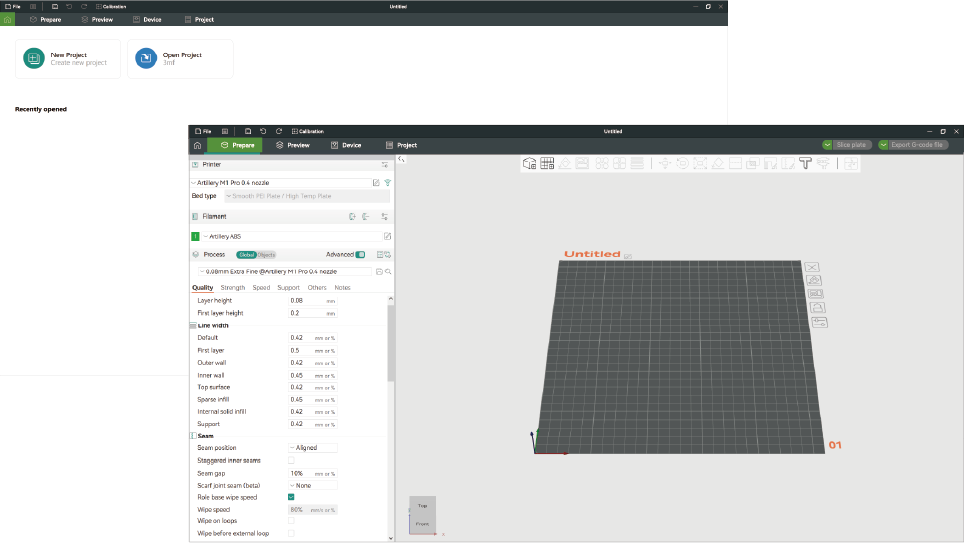
¶ Import Model and Slice
- You can import a model via the “Add” button in the top menu bar of the preview window (supported formats: 3mf / stl / stp / step / obj).
- By clicking the “Slice Single Platform” button in the top right corner, the system will automatically generate a G-code print file and switch to the preview page.
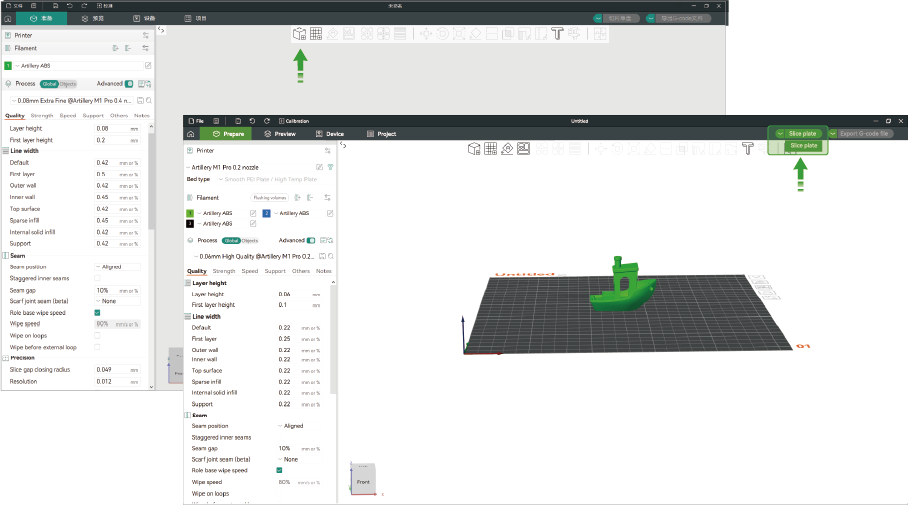
¶ Printer / Material / Process Settings
Before slicing the model, the following parameters should be configured to ensure optimal print quality:
- Printer Selection: In the “Printer” dropdown menu, select the appropriate device model and nozzle diameter.
- Material Selection: Under “Filament,” choose the suitable material type for printing.
- Process Parameters: Set parameters such as quality, strength, and speed. (Note: The smaller the layer height, the longer the print time. For a 0.4 mm nozzle, a standard layer height of 0.20 mm is recommended.)

¶ Print Preview
- Click the “Print” button at the top right to open the print task window. Select “Export G-code File” to save the file locally.
- After slicing, select the printer and send the print job. (It is recommended to enable the “Auto-Leveling” option for each print job.)
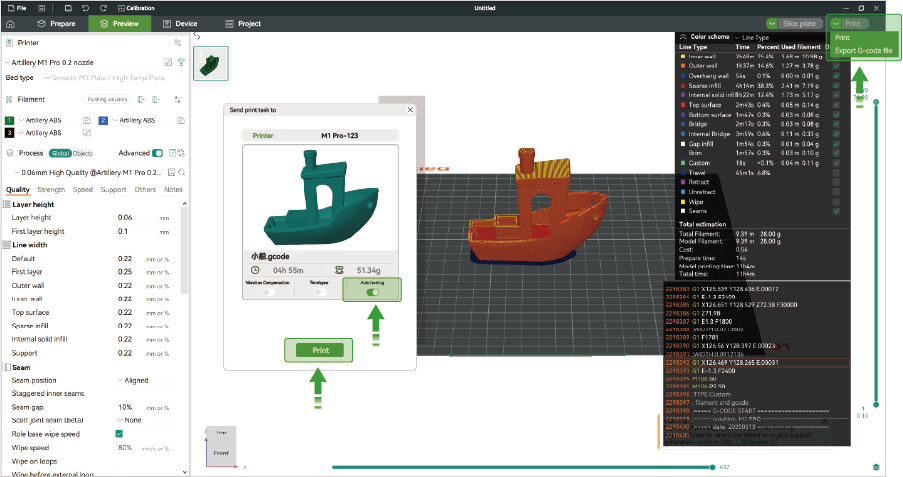
¶ Printing with an SD Card
Click “Export G-code File” at the top right of the screen. A file explorer window will open – select the SD card and save the file to it.
Then remove the SD card and insert it into the printer. On the printer’s screen, tap the “Device” icon in the left-hand menu, select “SD Card”
from the top menu, and click the file you just exported to start printing.