1. Insert the SD card (NTFS format) into the TF slot on the right side of the display component.

2. Click the Settings icon in the screen menu bar, select General, and click Export Logs to SD Card.
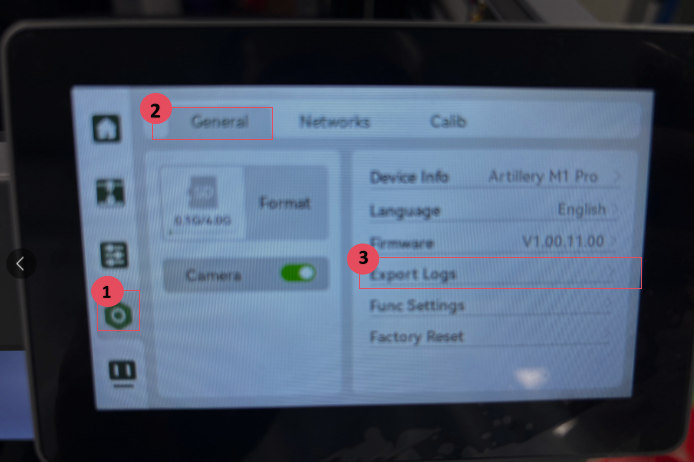
3. Open the export log and click Export. This process will take several minutes.
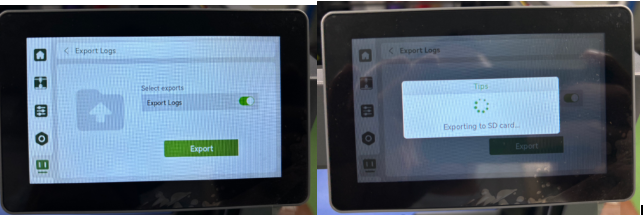
4. After the export is completed, remove the SD card from the display screen component slot and insert it into the computer. You will find an m1pro_log file, which is the log that was just exported.

Note: Do not change the file name.